CMC-7 Font
Keywords: CMC-7 Font, ISO 1004
The Barcodesoft CMC-7 font is released under the GNU General Public License (GPL).
It is completely free for both business and personal use. You are welcome to use the CMC-7 font for:
Website publishing
Artwork and graphic design
Embedding into PDF documents
More Information
For updates and contributions, please visit our GitHub project.
Anyone who wants to use CMC-7 font to print bank check needs look no further. Barcodesoft CMC-7 font is the state-of-the art in quality.
Many European, South American and Asian countries use CMC-7 font to process bank checks automatically.
Users need to print CMC-7 font characters with magnetic ink for automatic character recognition.
Here is the mapping table of Barcodesoft CMC-7 font
| Character | Mapping | Character | Mapping |
|---|---|---|---|
| ! | ! | A | A |
| @ | @ | B | B |
| # | # | C | C |
| $ | $ | D | D |
| % | % | E | E |
| 1 | 1 | F | F |
| 2 | 2 | G | G |
| 3 | 3 | H | H |
| 4 | 4 | I | I |
| 5 | 5 | J | J |
| 6 | 6 | K | K |
| 7 | 7 | L | L |
| 8 | 8 | M | M |
| 9 | 9 | N | N |
| 0 | 0 | O | O |
| V | V | P | P |
| W | W | Q | Q |
| X | X | R | R |
| Y | Y | S | S |
| Z | Z | T | T |
| U | U |
CMC-7 font was originally developed by a French company Bull SAS and has become an international standard.
ISO 1004 (3rd Edition, 1995) specifies the measurements, shapes and tolerances of 41 characters of CMC-7 font (including 26 alpha characters, 10 digits, and 5 special symbols). According to the specification, there are four different CMC7 font sets. Each CMC-7 font set has its own height, width, and stroke width.
Barcodesoft CMC7 font package contains all four font sets CMC7 I, CMC7 II, CMC7 III and CMC7 IV in true type, PostScript, PCL, and Web font formats. Users can embed Barcodesoft CMC-7 fonts into Adobe PDF files.
To install CMC-7 fonts on your Windows computer, please download our demo and run the installer or just copy the CMC-7 true type fonts to your Windows fonts folder.
Some characters in the demo CMC-7 font have “Demo” watermarks.
When print at the point size 12, Barcodesoft CMC7 font characters have the following nominal dimensions as listed in the table below:
| Type face | Character Height | Stroke Width | Short Stroke Interval | Long Stroke Interval |
|---|---|---|---|---|
| CMC-7 I (mm) | 3.20 | 0.15 | 0.30 | 0.50 |
| CMC-7 II (mm) | 3.00 | 0.15 | 0.30 | 0.50 |
| CMC-7 III (mm) | 2.85 | 0.15 | 0.30 | 0.50 |
| CMC-7 IV (mm) | 2.70 | 0.15 | 0.30 | 0.50 |
If you want to use Optical Character Recognition (OCR) technology to automate CMC7 check processing, please download Barcodesoft Precise OCR freeware.
After finishing installation, you will find a BCSPreciseOCR.dll on your computer. This BCSPreciseOCR.dll is a COM object. It has only one interface: IBCSOCR. You can integrate it with your own application to read out characters from CMC-7 images.
We have done tests. The recognition rate is high.
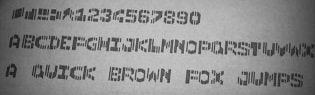
If you use Visual C++ for CMC7 OCR, please copy and paste code snippet below for further development.
#include "stdafx.h"
#include "atlbase.h"
#import "bcspreciseocr.tlb"
using namespace BCSPreciseOCRLib;
int _tmain(int argc, _TCHAR* argv[])
{
USES_CONVERSION;
CoInitialize(NULL);
try
{
IBCSOCRPtr pOCR(__uuidof(BCSOCR));
pOCR->raw_SetMode(0); //0 for scanner mode
pOCR->raw_SetFont(3); //3 for CMC7 font OCR
_bstr_t strOCR = pOCR->Recognize(T2OLE(_T("image.bmp")));
_tprintf(L"%s", OLE2CT(strOCR));
}
catch (const _com_error& e)
{
_tprintf("Error: 0x%08x %s\n", e.Error(), e.ErrorMessage());
}
CoUninitialize();
return 0;
}
If you use Visual Basic for CMC7 OCR, please copy and paste from code snippet below.
Private Sub Command1_Click()
Dim bcsocr As Object
Set bcsocr = CreateObject("BCSPreciseOCR.bcsocr.1")
bcsocr.SetMode (0) ;0 for scanner mode
bcsocr.setFont (3) ;3 for CMC7 font OCR
Dim retval As String
retval = bcsocr.Recognize(Text1.Text)
Text2.Text = retval
End Sub
If you use other programming languages for CMC7 OCR, please contact us for source code.




